IIS
IIS 6.0 provides a redesigned World Wide Web Publishing Service (WWW service) architecture that can help you achieve better performance, reliability, scalability, and security for your Web sites, whether they run on a single server running IIS or on multiple servers.
IIS 6.0 runs a server in one of two distinct request processing models, called application isolation modes. Application isolation is the separation of applications by process boundaries that prevents one application or Web site from affecting another and reduces the time that you spend restarting services to correct problems related to applications.
In IIS 6.0, application isolation is configured differently for each of the two IIS application isolation modes. Both modes rely on theHTTP protocol stack (also referred to as HTTP.sys) to receive Hypertext Transfer Protocol (HTTP) requests from the Internet and return responses. HTTP.sys resides in kernel mode, where operating system code, such as device drivers, runs. HTTP.sys listens for, and queues, HTTP requests.
The new request-processing architecture and application isolation environment enables individual Web applications, which always run in user mode, to function within a self-contained worker process. A worker process is user-mode code whose role is to process requests, such as returning a static page or invoking an Internet Server API (ISAPI) extension or filter. Worker processes use HTTP.sys to receive requests and send responses over HTTP. For more information about worker processes,
With IIS, Microsoft includes a set of programs for building and administering Web sites, a search engine, and support for writing Web-based applications that access database. IIS also called http server since it process the http request and gets http response.
IIS runs as a set of services on Windows Server 2003. Each service uses Windows Server 2003 Application Programming Interfaces (APIs) to interact with the operating system's TCP/IP protocol stack. Figure 12-2 illustrates the interaction between IIS and the TCP/IP stack.
IIS and the Windows Server 2003 TCP/IP stack
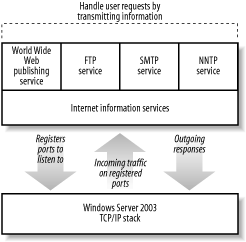
As shown in Figure each IIS service instructs the operating system to listen for incoming network traffic on specific TCP and UDP ports. These ports allow client applications to contact specific applications on a server. For example, web sites typically listen to TCP port 80, while FTP sites usually listen to TCP port 21.
When the TCP/IP stack receives incoming traffic on a port registered to an IIS service, the stack forwards that traffic to the appropriate service. The service can then analyze the traffic, take the appropriate actions, and if necessary, send a response back to the client that sent the request.
Comments
Post a Comment